Spacecraft file: attitude and position
The spacecraft is always moving and changing orientations. The attitude –i.e. orientation– vs. time is handled by the SpacecraftFile class. This allows us to transform from spacecraft coordinates to inertial coordinate –e.g. galactics coordinates.
Note: In future versions, the SpacecraftFile class will handle the spacecraft location –i.e. latitude, longitude, and altitude– in addition to its attitude. This will allow us to know where the Earth is located in the field of view, which we are currently ignoring for simplicity.
Dependencies
[1]:
%%capture
import numpy as np
import matplotlib.pyplot as plt
from matplotlib.cm import get_cmap
import astropy.units as u
from astropy.io import fits
from astropy.coordinates import SkyCoord
from mhealpy import HealpixMap
import pandas as pd
from astropy.time import Time
from pathlib import Path
from scoords import Attitude, SpacecraftFrame
from pathlib import Path
import shutil
import os
from cosipy.response import FullDetectorResponse
from cosipy.spacecraftfile import SpacecraftFile
from cosipy.util import fetch_wasabi_file
File downloads
You can skip this step if you already downloaded the files. Make sure that paths point to the right files
[2]:
data_dir = Path("/project/majello/astrohe/yong/COSI/Data_Challenges/DC2") # Current directory by default. Modify if you can want a different path
[3]:
ori_path = data_dir/"20280301_3_month_with_orbital_info.ori"
response_path = data_dir/"SMEXv12.Continuum.HEALPixO3_10bins_log_flat.binnedimaging.imagingresponse.nonsparse_nside8.area.good_chunks_unzip.h5"
[4]:
# download orientation file ~1.01 GB
if not ori_path.exists():
fetch_wasabi_file("COSI-SMEX/DC2/Data/Orientation/20280301_3_month_with_orbital_info.ori", ori_path)
# download response file ~609.31 MB
if not response_path.exists():
zipped_response_path = data_dir/"SMEXv12.Continuum.HEALPixO3_10bins_log_flat.binnedimaging.imagingresponse.nonsparse_nside8.area.good_chunks_unzip.h5.zip"
fetch_wasabi_file("COSI-SMEX/DC2/Responses/SMEXv12.Continuum.HEALPixO3_10bins_log_flat.binnedimaging.imagingresponse.nonsparse_nside8.area.good_chunks_unzip.h5.zip", zipped_response_path)
# unzip the response file
shutil.unpack_archive(zipped_response_path, extract_dir = data_dir)
# delete the zipped response to save space
os.remove(zipped_response_path)
Orientation file format and loading
The attitude os the spacecraft is specified by the galactic coordinates that the x and z axes of the spacecraft are pointing to. The y-axis pointing can be deduced from this information (right-handed system convention).
The following diagram shows the relation between the spacecraft –i.e. local– and galactic –i.e. inertial– reference frames.
Currently, this information is stored in a text file with a filename ending in “.ori”, a format inherited from MEGALib. Each line contains the keyword “OG”, followd by: time stamp (GPS seconds), x-axis galactic latitude (deg), x-axis galactic longitude (deg), z-axis galactic latitude (deg), z-axis galactic longitude (deg).
[5]:
with open(ori_path) as f:
for i in range(10):
print(f.readline())
Type OrientationsGalactic
OG 1835487300.0 68.44034002307066 44.61117227945379 -21.559659976929343 44.61117227945379 550.0 -21.559659976929343 44.61117227945379 1.0
OG 1835487301.0 68.38920658776064 44.642124027021296 -21.610793412239364 44.642124027021296 550.0 -21.610793412239364 44.642124027021296 1.0
OG 1835487302.0 68.3380787943012 44.67309722321497 -21.6619212056988 44.67309722321497 550.0 -21.6619212056988 44.67309722321497 1.0
OG 1835487303.0 68.28695666554313 44.70409195030112 -21.713043334456863 44.70409195030112 550.0 -21.713043334456863 44.70409195030112 1.0
OG 1835487304.0 68.2358402243372 44.73510829054615 -21.764159775662804 44.73510829054615 550.0 -21.764159775662804 44.73510829054615 1.0
OG 1835487305.0 68.18472949353415 44.76614632621641 -21.81527050646584 44.76614632621641 550.0 -21.81527050646584 44.76614632621641 1.0
OG 1835487306.0 68.13362449598479 44.79720613957824 -21.8663755040152 44.79720613957824 550.0 -21.8663755040152 44.79720613957824 1.0
OG 1835487307.0 68.08252525453989 44.82828781289802 -21.91747474546011 44.82828781289801 550.0 -21.91747474546011 44.82828781289801 1.0
OG 1835487308.0 68.0314317920502 44.85939142844207 -21.968568207949804 44.85939142844207 550.0 -21.968568207949804 44.85939142844207 1.0
Note: The orientation (.ori) file format will change in the future, from a text file to a FITS file. However, the file contents and the capabilities of the SpacecraftFile class will be the same.
You don’t have to remember the internal format though, just load it using the SpacecraftFile class:
[6]:
ori = SpacecraftFile.parse_from_file(ori_path)
# Let's use only 1 hr in this example
ori = ori.source_interval(ori.get_time()[0], ori.get_time()[0] + 1*u.hr)
You can plot the pointings to see how the zenith changes over the observation. In this example, we’ll plot only 1 hr:
[7]:
import matplotlib
# Get a time range interval
ori = ori.source_interval(ori.get_time()[0], ori.get_time()[0] + 1*u.hr)
# Plot
fig,ax = plt.subplots(ncols = 3, figsize = [20,5], subplot_kw = {'projection':'mollweide'})
# Use color to represent time
cmap = get_cmap('viridis')
time_sec = (ori.get_time() - ori.get_time()[0]).to_value(u.s)
time_color = cmap(time_sec/np.max(time_sec))
# Plot the galactic coordinate of each SC axis
for n,(label,pointing) in enumerate(zip(['x','y','z'], ori.get_attitude().as_axes())):
ax[n].scatter(pointing.l.rad, pointing.b.rad, color = time_color)
ax[n].set_title(f"Pointing {label}")
WARNING MatplotlibDeprecationWarning: The get_cmap function was deprecated in Matplotlib 3.7 and will be removed two minor releases later. Use ``matplotlib.colormaps[name]`` or ``matplotlib.colormaps.get_cmap(obj)`` instead.
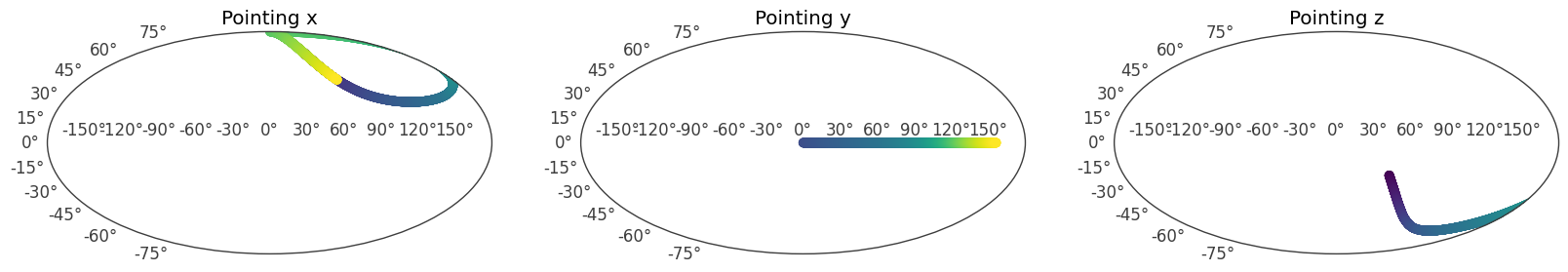
Calculate the source movement in the SC frame
This converts a fixed coordinate in the galactic frame to the coordinate in the SC frame as a function of time:
[8]:
# define the target coordinates
target_coord = SkyCoord(71.334998265514, 03.0668346317, unit = "deg", frame = "galactic")
# get the target path in the Spacecraft frame
target_in_sc_frame = ori.get_target_in_sc_frame(target_name = "CygX1", target_coord = target_coord)
[9]:
fig,ax = plt.subplots(subplot_kw = {'projection':'mollweide'})
ax.scatter(target_in_sc_frame.lon.rad, target_in_sc_frame.lat.rad, color = time_color)
[9]:
<matplotlib.collections.PathCollection at 0x7f33331893f0>
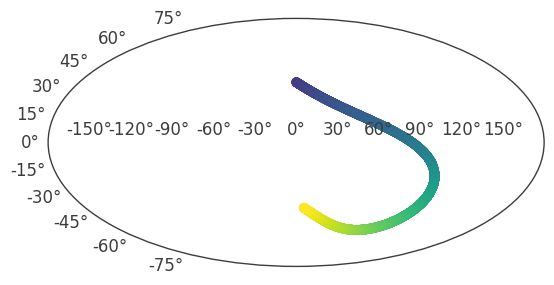
The dwell time map
Since the response of the instrument is a function of the local coordinates, we need to calculate the movement of the source in the spacecraft frame. This is achieved with the help of a “dwell time map”, which contains the amount of time a given source spent in a particular location of the COSI field of view. This is then convolved with the instrument response to get the point source response.
[10]:
%%time
dwell_time_map = ori.get_dwell_map(response = response_path, src_path = target_in_sc_frame)
CPU times: user 8.38 ms, sys: 1.21 ms, total: 9.59 ms
Wall time: 25.9 ms
Plot the dwell time map in detector coordinates. The top is the boresight of the instrument. Note that in this plot the longitude increases to the left.
[11]:
plot, ax = dwell_time_map.plot(coord = SpacecraftFrame(attitude = Attitude.identity()));
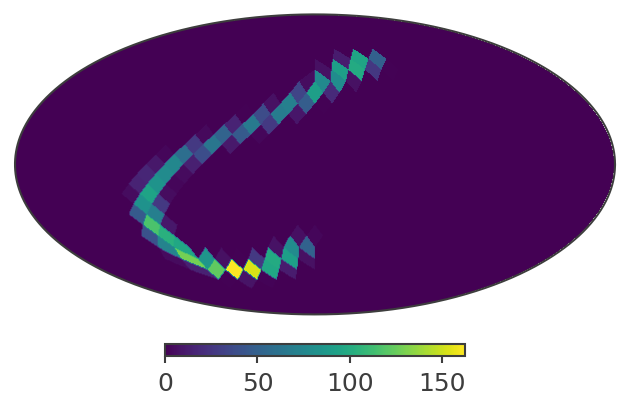
The dwell time map sums up to the total observed time:
[12]:
np.sum(dwell_time_map)
[12]:
The scatt map
As the spacecraft rotates, a fixed source in the sky is seen by the detector from multiple direction. Convolving the dweel time map with the instrument response, without binning it simultenously in time, can wash out the signal. Since the spacecraft can have the same orientation multiple times, we avoid performing the same rotation multiple times by creating a histogram that keeps track of the attitude information. This is the “spacecraft attitude map” —a.k.a scatt mapp— which is a 4D matrix
that contain the amount of time that the x and y SC axes were pointing at a given location in inertial coordinates -e.g. galactic.
[13]:
# It's recommended that the scatt map pixel size be finer than the response, in order to mitigate error
scatt_map = ori.get_scatt_map(nside = 16, coordsys = 'galactic', target_coord=target_coord)
This is a how the 2D projections looks like
[15]:
from matplotlib import pyplot as plt
fig,axes = plt.subplots(ncols = 2, subplot_kw = {'projection':'mollview'}, figsize = [10,5])
scatt_map.project('x').plot(axes[0])
scatt_map.project('y').plot(axes[1])
[15]:
(<Mollview: >, <matplotlib.image.AxesImage at 0x7f33308b7f40>)
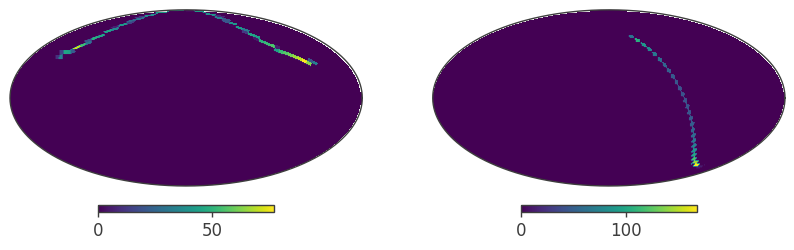
[ ]: